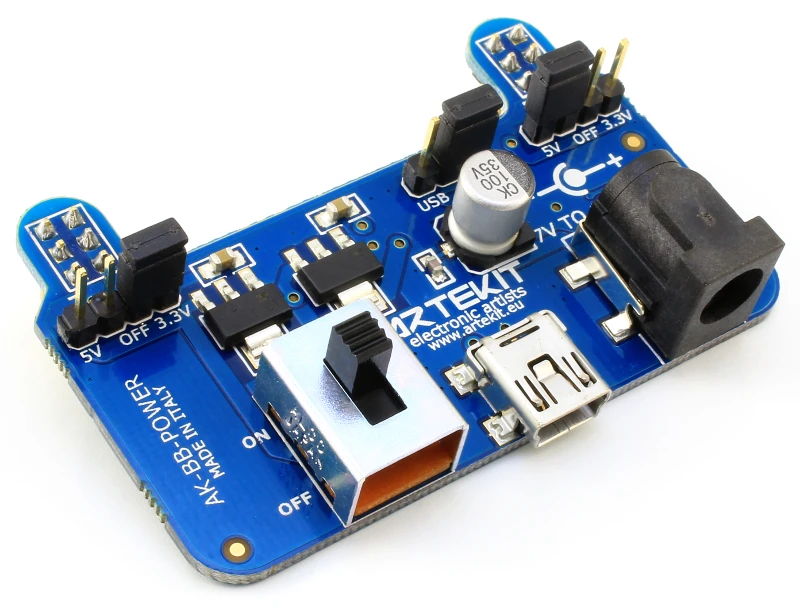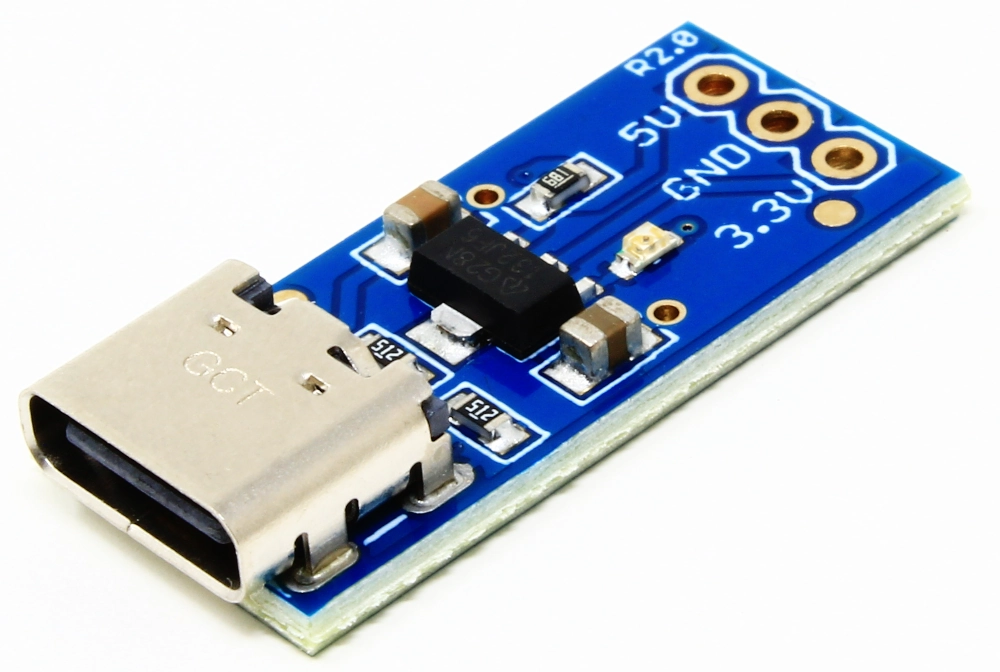Battery indicator using an OLED display
In this guide we'll create a battery indicator for the Artekit PropBoard.
Introduction
In this guide we are going to use an SSD1306 OLED display to create a simple battery indicator for the PropBoard.
Even if this guide shows the connections required for the PropBoard, it can be used as is with any Arduino board.
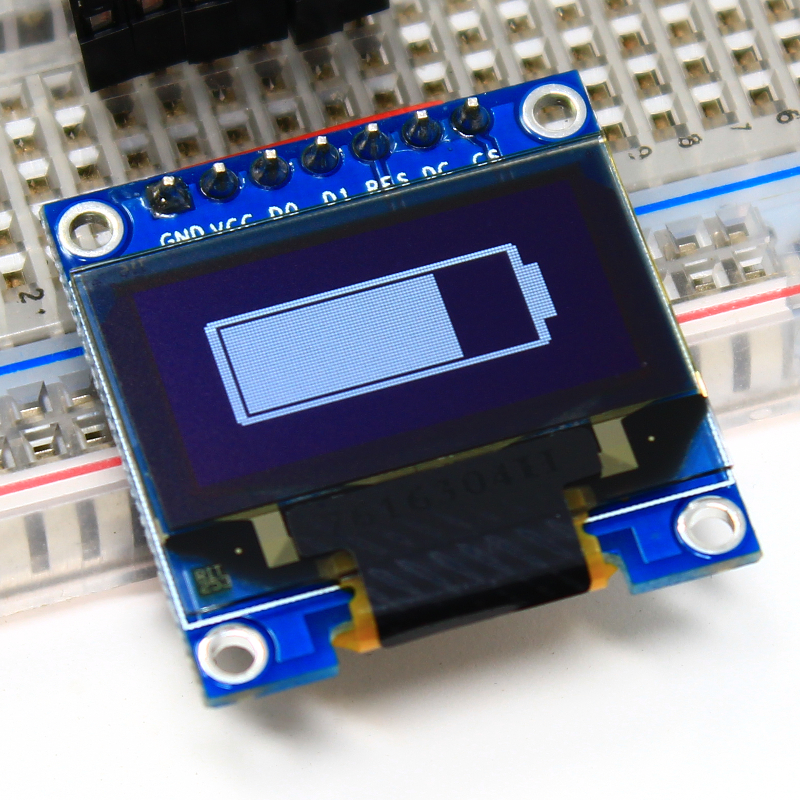
Required materials
- An SSD1306 OLED display
- A PropBoard or Arduino
- Wires or jumper wires
- Soldering iron
- Solder
Connections
These are the required connections. Note that in either the PropBoard or Arduino board, the pins for D0, D1, RES and DC can be any pin. On Arduino UNO use 5V for the VCC of the display. More details on the table here below.
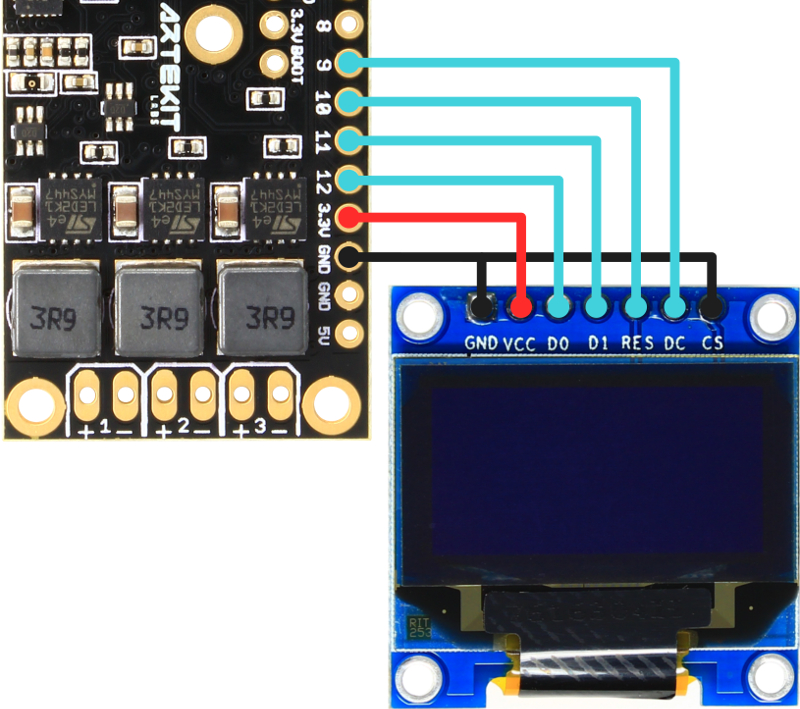
| Display pin | Board pin |
|---|---|
| GND | GND |
| VCC | 3.3V on PropBoard, 5V on Arduino UNO |
| D0 | 12 |
| D1 | 11 |
| RES | 10 |
| DC | 9 |
| CS | GND |
Pins D0, D1, RES, and DC can be any pin. Remember to change the pin numbers in the code!
Display library
For this guide we are going to use the u8g2 library to drive the display. This is a very clever and well done library with an extensive wiki not only to drive the SSD1306 display, but many other displays as well.
To start, download the u8g2 library from the Arduino IDE using the Library Manager: Go to the Sketch menu, then Include Library, then Manage Libraries. The type u8g2 in the search box and install the library.
Code
Copy and paste the following code into the Arduino IDE.
#include <U8g2lib.h>
#include <U8x8lib.h>
// This is the display object. You will change this line if you are using pins
// other that 12, 11, 9 and 10.
U8G2_SSD1306_128X64_NONAME_F_4W_SW_SPI display(U8G2_R0, 12, 11, U8X8_PIN_NONE, 9, 10);
// This is the battery bitmap
static unsigned char battery_bitmap[] = {
0x00, 0x00, 0x00, 0x00, 0x00, 0x00, 0x00, 0x00, 0x00, 0x00, 0x00, 0x00,
0x00, 0x00, 0x00, 0x00, 0x00, 0x00, 0x00, 0x00, 0x00, 0x00, 0x00, 0x00,
0x00, 0x00, 0x00, 0x00, 0x00, 0x00, 0x00, 0x00, 0x00, 0x00, 0x00, 0x00,
0x00, 0x00, 0x00, 0x00, 0x00, 0x00, 0x00, 0x00, 0x00, 0x00, 0x00, 0x00,
0x00, 0x00, 0x00, 0x00, 0x00, 0x00, 0x00, 0x00, 0x00, 0x00, 0x00, 0x00,
0x00, 0x00, 0x00, 0x00, 0x00, 0x00, 0x00, 0x00, 0x00, 0x00, 0x00, 0x00,
0x00, 0x00, 0x00, 0x00, 0x00, 0x00, 0x00, 0x00, 0x00, 0x00, 0x00, 0x00,
0x00, 0x00, 0x00, 0x00, 0x00, 0x00, 0x00, 0x00, 0x00, 0x00, 0x00, 0x00,
0x00, 0x00, 0x00, 0x00, 0x00, 0x00, 0x00, 0x00, 0x00, 0x00, 0x00, 0x00,
0x00, 0x00, 0x00, 0x00, 0x00, 0x00, 0x00, 0x00, 0x00, 0x00, 0x00, 0x00,
0x00, 0x00, 0x00, 0x00, 0x00, 0x00, 0x00, 0x00, 0x00, 0x00, 0x00, 0x00,
0x00, 0x00, 0x00, 0x00, 0x00, 0x00, 0x00, 0x00, 0x00, 0x00, 0x00, 0x00,
0x00, 0x00, 0x00, 0x00, 0x00, 0x00, 0x00, 0x00, 0x00, 0x00, 0x00, 0x00,
0x00, 0x00, 0x00, 0x00, 0x00, 0x00, 0x00, 0x00, 0x00, 0x00, 0x00, 0x00,
0x00, 0x00, 0x00, 0x00, 0x00, 0x00, 0x00, 0x00, 0x00, 0x00, 0x00, 0x00,
0x00, 0x00, 0x00, 0x00, 0x00, 0x00, 0x00, 0x00, 0x00, 0x00, 0x00, 0x00,
0x00, 0x00, 0x00, 0x00, 0x00, 0x00, 0x00, 0x00, 0x00, 0x00, 0x00, 0x00,
0x00, 0x00, 0x00, 0x00, 0x00, 0x00, 0x00, 0x00, 0x00, 0x00, 0x00, 0x00,
0x00, 0x00, 0x00, 0x00, 0x00, 0x00, 0x00, 0x00, 0x00, 0x00, 0x00, 0x00,
0x00, 0x00, 0x00, 0x00, 0x00, 0x00, 0x00, 0x00, 0x00, 0x00, 0x00, 0x00,
0x00, 0x00, 0xfe, 0xff, 0xff, 0xff, 0xff, 0xff, 0xff, 0xff, 0xff, 0xff,
0xff, 0x03, 0x00, 0x00, 0x00, 0x00, 0xff, 0xff, 0xff, 0xff, 0xff, 0xff,
0xff, 0xff, 0xff, 0xff, 0xff, 0x07, 0x00, 0x00, 0x00, 0x00, 0x07, 0x00,
0x00, 0x00, 0x00, 0x00, 0x00, 0x00, 0x00, 0x00, 0x00, 0x07, 0x00, 0x00,
0x00, 0x00, 0x07, 0x00, 0x00, 0x00, 0x00, 0x00, 0x00, 0x00, 0x00, 0x00,
0x00, 0x07, 0x00, 0x00, 0x00, 0x00, 0x07, 0x00, 0x00, 0x00, 0x00, 0x00,
0x00, 0x00, 0x00, 0x00, 0x00, 0x07, 0x00, 0x00, 0x00, 0x00, 0x07, 0x00,
0x00, 0x00, 0x00, 0x00, 0x00, 0x00, 0x00, 0x00, 0x00, 0x07, 0x00, 0x00,
0x00, 0x00, 0x07, 0x00, 0x00, 0x00, 0x00, 0x00, 0x00, 0x00, 0x00, 0x00,
0x00, 0x07, 0x00, 0x00, 0x00, 0x00, 0x07, 0x00, 0x00, 0x00, 0x00, 0x00,
0x00, 0x00, 0x00, 0x00, 0x00, 0x07, 0x00, 0x00, 0x00, 0x00, 0x07, 0x00,
0x00, 0x00, 0x00, 0x00, 0x00, 0x00, 0x00, 0x00, 0x00, 0x7f, 0x00, 0x00,
0x00, 0x00, 0x07, 0x00, 0x00, 0x00, 0x00, 0x00, 0x00, 0x00, 0x00, 0x00,
0x00, 0x7f, 0x00, 0x00, 0x00, 0x00, 0x07, 0x00, 0x00, 0x00, 0x00, 0x00,
0x00, 0x00, 0x00, 0x00, 0x00, 0x7f, 0x00, 0x00, 0x00, 0x00, 0x07, 0x00,
0x00, 0x00, 0x00, 0x00, 0x00, 0x00, 0x00, 0x00, 0x00, 0x7f, 0x00, 0x00,
0x00, 0x00, 0x07, 0x00, 0x00, 0x00, 0x00, 0x00, 0x00, 0x00, 0x00, 0x00,
0x00, 0x7f, 0x00, 0x00, 0x00, 0x00, 0x07, 0x00, 0x00, 0x00, 0x00, 0x00,
0x00, 0x00, 0x00, 0x00, 0x00, 0x7f, 0x00, 0x00, 0x00, 0x00, 0x07, 0x00,
0x00, 0x00, 0x00, 0x00, 0x00, 0x00, 0x00, 0x00, 0x00, 0x7f, 0x00, 0x00,
0x00, 0x00, 0x07, 0x00, 0x00, 0x00, 0x00, 0x00, 0x00, 0x00, 0x00, 0x00,
0x00, 0x7f, 0x00, 0x00, 0x00, 0x00, 0x07, 0x00, 0x00, 0x00, 0x00, 0x00,
0x00, 0x00, 0x00, 0x00, 0x00, 0x7f, 0x00, 0x00, 0x00, 0x00, 0x07, 0x00,
0x00, 0x00, 0x00, 0x00, 0x00, 0x00, 0x00, 0x00, 0x00, 0x7f, 0x00, 0x00,
0x00, 0x00, 0x07, 0x00, 0x00, 0x00, 0x00, 0x00, 0x00, 0x00, 0x00, 0x00,
0x00, 0x7f, 0x00, 0x00, 0x00, 0x00, 0x07, 0x00, 0x00, 0x00, 0x00, 0x00,
0x00, 0x00, 0x00, 0x00, 0x00, 0x7f, 0x00, 0x00, 0x00, 0x00, 0x07, 0x00,
0x00, 0x00, 0x00, 0x00, 0x00, 0x00, 0x00, 0x00, 0x00, 0x7f, 0x00, 0x00,
0x00, 0x00, 0x07, 0x00, 0x00, 0x00, 0x00, 0x00, 0x00, 0x00, 0x00, 0x00,
0x00, 0x7f, 0x00, 0x00, 0x00, 0x00, 0x07, 0x00, 0x00, 0x00, 0x00, 0x00,
0x00, 0x00, 0x00, 0x00, 0x00, 0x7f, 0x00, 0x00, 0x00, 0x00, 0x07, 0x00,
0x00, 0x00, 0x00, 0x00, 0x00, 0x00, 0x00, 0x00, 0x00, 0x7f, 0x00, 0x00,
0x00, 0x00, 0x07, 0x00, 0x00, 0x00, 0x00, 0x00, 0x00, 0x00, 0x00, 0x00,
0x00, 0x7f, 0x00, 0x00, 0x00, 0x00, 0x07, 0x00, 0x00, 0x00, 0x00, 0x00,
0x00, 0x00, 0x00, 0x00, 0x00, 0x7f, 0x00, 0x00, 0x00, 0x00, 0x07, 0x00,
0x00, 0x00, 0x00, 0x00, 0x00, 0x00, 0x00, 0x00, 0x00, 0x07, 0x00, 0x00,
0x00, 0x00, 0x07, 0x00, 0x00, 0x00, 0x00, 0x00, 0x00, 0x00, 0x00, 0x00,
0x00, 0x07, 0x00, 0x00, 0x00, 0x00, 0x07, 0x00, 0x00, 0x00, 0x00, 0x00,
0x00, 0x00, 0x00, 0x00, 0x00, 0x07, 0x00, 0x00, 0x00, 0x00, 0x07, 0x00,
0x00, 0x00, 0x00, 0x00, 0x00, 0x00, 0x00, 0x00, 0x00, 0x07, 0x00, 0x00,
0x00, 0x00, 0x07, 0x00, 0x00, 0x00, 0x00, 0x00, 0x00, 0x00, 0x00, 0x00,
0x00, 0x07, 0x00, 0x00, 0x00, 0x00, 0x07, 0x00, 0x00, 0x00, 0x00, 0x00,
0x00, 0x00, 0x00, 0x00, 0x00, 0x07, 0x00, 0x00, 0x00, 0x00, 0xff, 0xff,
0xff, 0xff, 0xff, 0xff, 0xff, 0xff, 0xff, 0xff, 0xff, 0x07, 0x00, 0x00,
0x00, 0x00, 0xfe, 0xff, 0xff, 0xff, 0xff, 0xff, 0xff, 0xff, 0xff, 0xff,
0xff, 0x03, 0x00, 0x00, 0x00, 0x00, 0x00, 0x00, 0x00, 0x00, 0x00, 0x00,
0x00, 0x00, 0x00, 0x00, 0x00, 0x00, 0x00, 0x00, 0x00, 0x00, 0x00, 0x00,
0x00, 0x00, 0x00, 0x00, 0x00, 0x00, 0x00, 0x00, 0x00, 0x00, 0x00, 0x00,
0x00, 0x00, 0x00, 0x00, 0x00, 0x00, 0x00, 0x00, 0x00, 0x00, 0x00, 0x00,
0x00, 0x00, 0x00, 0x00, 0x00, 0x00, 0x00, 0x00, 0x00, 0x00, 0x00, 0x00,
0x00, 0x00, 0x00, 0x00, 0x00, 0x00, 0x00, 0x00, 0x00, 0x00, 0x00, 0x00,
0x00, 0x00, 0x00, 0x00, 0x00, 0x00, 0x00, 0x00, 0x00, 0x00, 0x00, 0x00,
0x00, 0x00, 0x00, 0x00, 0x00, 0x00, 0x00, 0x00, 0x00, 0x00, 0x00, 0x00,
0x00, 0x00, 0x00, 0x00, 0x00, 0x00, 0x00, 0x00, 0x00, 0x00, 0x00, 0x00,
0x00, 0x00, 0x00, 0x00, 0x00, 0x00, 0x00, 0x00, 0x00, 0x00, 0x00, 0x00,
0x00, 0x00, 0x00, 0x00, 0x00, 0x00, 0x00, 0x00, 0x00, 0x00, 0x00, 0x00,
0x00, 0x00, 0x00, 0x00, 0x00, 0x00, 0x00, 0x00, 0x00, 0x00, 0x00, 0x00,
0x00, 0x00, 0x00, 0x00, 0x00, 0x00, 0x00, 0x00, 0x00, 0x00, 0x00, 0x00,
0x00, 0x00, 0x00, 0x00, 0x00, 0x00, 0x00, 0x00, 0x00, 0x00, 0x00, 0x00,
0x00, 0x00, 0x00, 0x00, 0x00, 0x00, 0x00, 0x00, 0x00, 0x00, 0x00, 0x00,
0x00, 0x00, 0x00, 0x00, 0x00, 0x00, 0x00, 0x00, 0x00, 0x00, 0x00, 0x00,
0x00, 0x00, 0x00, 0x00, 0x00, 0x00, 0x00, 0x00, 0x00, 0x00, 0x00, 0x00,
0x00, 0x00, 0x00, 0x00, 0x00, 0x00, 0x00, 0x00, 0x00, 0x00, 0x00, 0x00,
0x00, 0x00, 0x00, 0x00, 0x00, 0x00, 0x00, 0x00, 0x00, 0x00, 0x00, 0x00,
0x00, 0x00, 0x00, 0x00, 0x00, 0x00, 0x00, 0x00, 0x00, 0x00, 0x00, 0x00,
0x00, 0x00, 0x00, 0x00 };
// This is the area inside the battery bitmap, in pixels
#define CHARGE_AREA_START_X 20
#define CHARGE_AREA_START_Y 18
#define CHARGE_AREA_WIDTH 83
#define CHARGE_AREA_HEIGHT 28
// This is the battery fill mode
// BATTERY_MODE_SOLID = 1 means the battery bitmap will be filled with
// a solid rectangle according to the battery charge.
// BATTERY_MODE_SOLID = 0 means the battery will be filled with a
// rectangle subdivided in 3. If the battery level is 66% or more, it will
// draw 3 rectangles. If it's 33% or more, it will draw 2 rectangles. It will
// draw 1 rectagle if the battery is less than 33%.
#define BATTERY_MODE_SOLID 0
// This is the main function, and the one you will want to transplant to your
// code. Pass the battery charge percent and it will draw the battery with
// the corresponding charge level.
void showBatteryLevel(uint8_t percent)
{
uint8_t width;
if (percent > 100)
percent = 100;
display.clearBuffer();
display.drawXBM(0, 0, 128, 64, battery_bitmap);
if (BATTERY_MODE_SOLID)
{
width = (percent * CHARGE_AREA_WIDTH) / 100;
display.drawBox(CHARGE_AREA_START_X, CHARGE_AREA_START_Y, width, CHARGE_AREA_HEIGHT);
} else {
uint8_t bars;
if (percent >= 66)
{
// Show three bars
bars = 3;
} else if (percent >= 33)
{
// Show two bars
bars = 2;
} else if (percent > 0)
{
// Show one bar
bars = 1;
} else {
// Show nothing
bars = 0;
}
uint8_t offset = CHARGE_AREA_START_X;
for (uint8_t i = 0; i < bars; i++)
{
display.drawBox(offset, CHARGE_AREA_START_Y, 27, CHARGE_AREA_HEIGHT);
offset += 28;
}
}
display.sendBuffer();
}
void setup()
{
// Initialize the display object
display.begin();
}
// A variable to test our code.
uint8_t percent = 100;
void loop()
{
// Some test code to scan all the battery levels
showBatteryLevel(percent);
if (percent)
percent--;
else
percent = 100;
delay(50);
}
The function of interest in the above code is the showBatteryLevel function, that you can copy and paste into your code, along with the battery_bitmap array and initialization code.
Note that the code up here is a generic one and doesn’t measure any battery. It serves only to show a given battery charge percent. This is because the code for reading a battery will be different for every kind of battery and quantity of batteries you are measuring (because of the different discharge curves). PropBoard users can call the readBattery function to get the battery voltage in millivolts and calculate a discharge curve from there.
Battery modes
By changing the BATTERY_MODE_SOLID constant value (0 or 1) you get two different modes of displaying the battery level.
If BATTERY_MODE_SOLID is 1, then it will show the charge level as a solid filled rectangle, as the one you can see in the picture at the beginning of the guide.
If BATTERY_MODE_SOLID is 0, it will show the battery charge subdivided into 3 rectangles, showing 3 rectangles for a charge higher than 66%, two rectangles for a charge higher than 33% and one rectangle if less. You will get something like the picture here below.
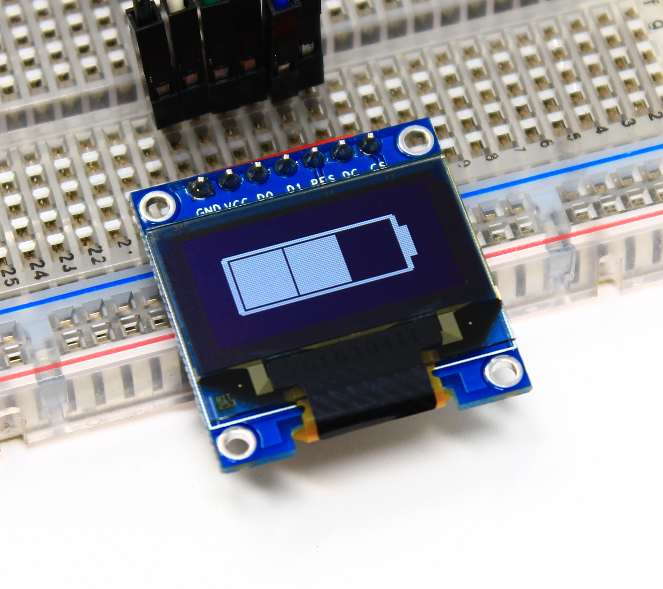
More resources
- Create and display a custom bitmap by following from step 5 of this guide.
- u8g2 library reference.
- SSD1306 OLED display product page.
- PropBoard product page.
- PropBoard API.